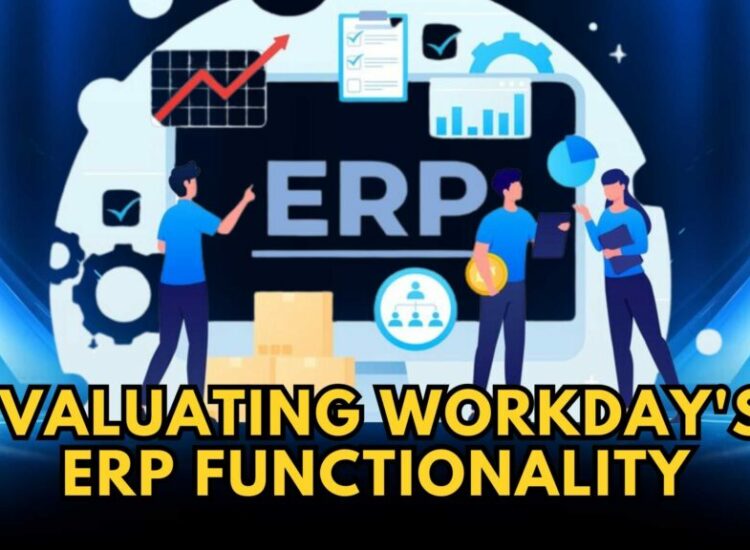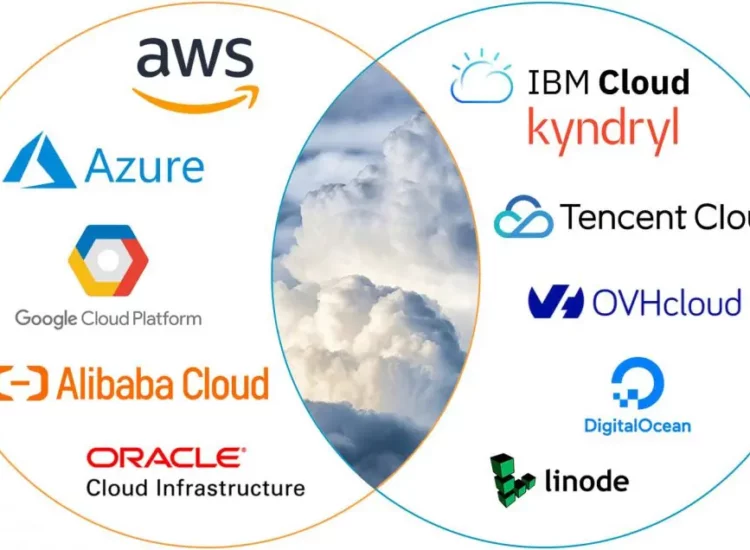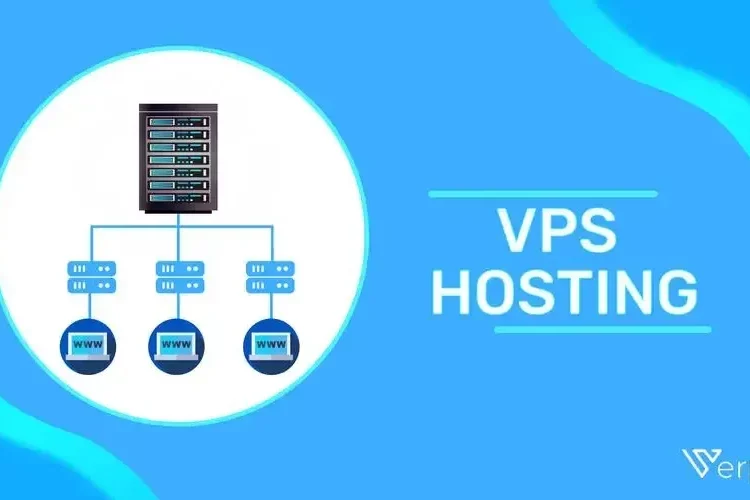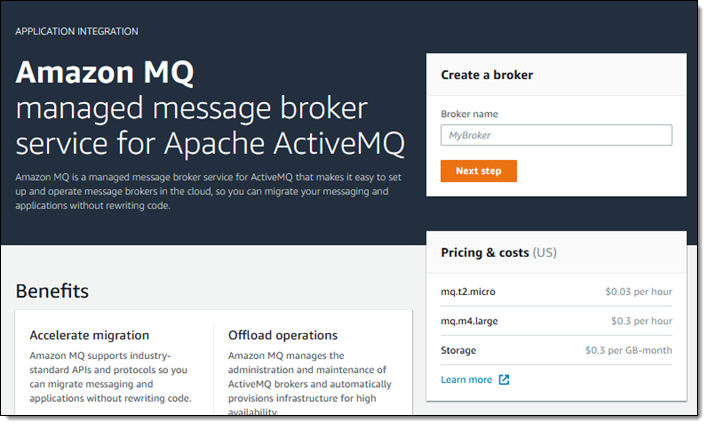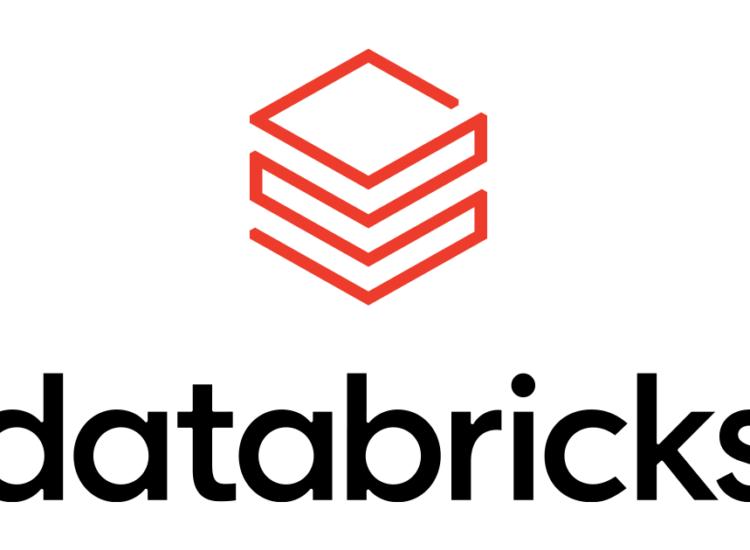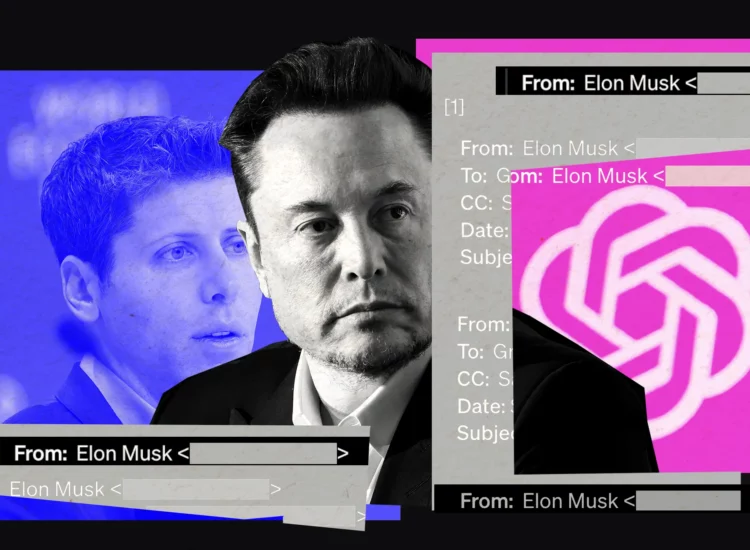In the rapidly evolving landscape of cloud computing, maintaining an efficient, scalable, and reliable infrastructure is a significant challenge for cloud engineers and IT managers. Fortunately, Terraform, an open-source tool by HashiCorp, has emerged as a frontrunner in the domain of Infrastructure as Code (IaC), offering a cohesive solution to manage complex cloud environments seamlessly. This article dives into the world of the AWS Terraform Provider, a powerful component of Terraform that caters specifically to the management of Amazon Web Services (AWS) resources.
Toc
- 1. Introduction to Terraform and Its Role in IaC
- 2. The Benefits of Using Terraform for Managing AWS Infrastructure
- 3. Overview of the AWS Terraform Provider and Its Features
- 4. How to Use Terraform to Provision, Manage, and Update AWS Resources
- 5. Best Practices for Using the AWS Terraform Provider
- 6. Optimizing Your Use of Terraform with AWS
- 7. Future Developments in the AWS Terraform Provider
Introduction to Terraform and Its Role in IaC

Before we explore the specifics of the AWS Terraform Provider, it’s essential to understand what Terraform is and why it has become a staple in cloud infrastructure management. Terraform is an IaC tool that allows developers and IT professionals to codify their infrastructure needs into configuration files. These files can then be shared, reviewed, and managed just like application code, offering an unprecedented level of control and visibility over the cloud environment.
The AWS Terraform provider is a plugin that allows you to interact with AWS resources using Terraform, a popular infrastructure as code (IaC) tool. Here’s a closer look at what it offers:
Functionality:
- Provisioning and Management: Easily create, manage, and modify vital AWS resources such as EC2 instances for computing power, S3 buckets for scalable storage, Lambda functions for serverless computing, and many more, streamlining your cloud infrastructure management.
- Infrastructure Automation: Leverage the power of Terraform code to automate the provisioning and configuration of your AWS infrastructure. This not only ensures consistency across your setups but also brings repeatability, significantly reducing the chances of manual errors sneaking into your deployments.
- Cloud Agnostic: Terraform’s design is inherently cloud-agnostic, allowing it to integrate seamlessly with various cloud providers. However, the AWS provider is specially designed to facilitate a deep and intuitive interaction with AWS services, enabling a more efficient cloud management process.
Benefits of Using the AWS Terraform Provider:
- Efficiency: By automating the infrastructure provisioning and configuration process, Terraform allows you to save significant time and effort. This frees up resources to focus on more strategic tasks that add value to your business.
- Consistency and Repeatability: Terraform ensures that your infrastructure is configured the same way every time, eliminating discrepancies between deployments and making your operations more predictable.
- Reduced Errors: By using code to define and manage your infrastructure, you minimize the risk of manual configuration errors. This approach not only makes your infrastructure more reliable but also easier to audit and troubleshoot.
- Version Control: With Terraform, you can use version control systems like Git to track changes to your infrastructure configurations over time. This adds an additional layer of transparency and control, allowing you to monitor modifications and revert to previous states if necessary.
- Security: Define and enforce security best practices and access controls within your Terraform code. This proactive approach to cloud security helps ensure that your infrastructure adheres to the highest standards of security compliance, safeguarding your data and resources from unauthorized access.
The Benefits of Using Terraform for Managing AWS Infrastructure
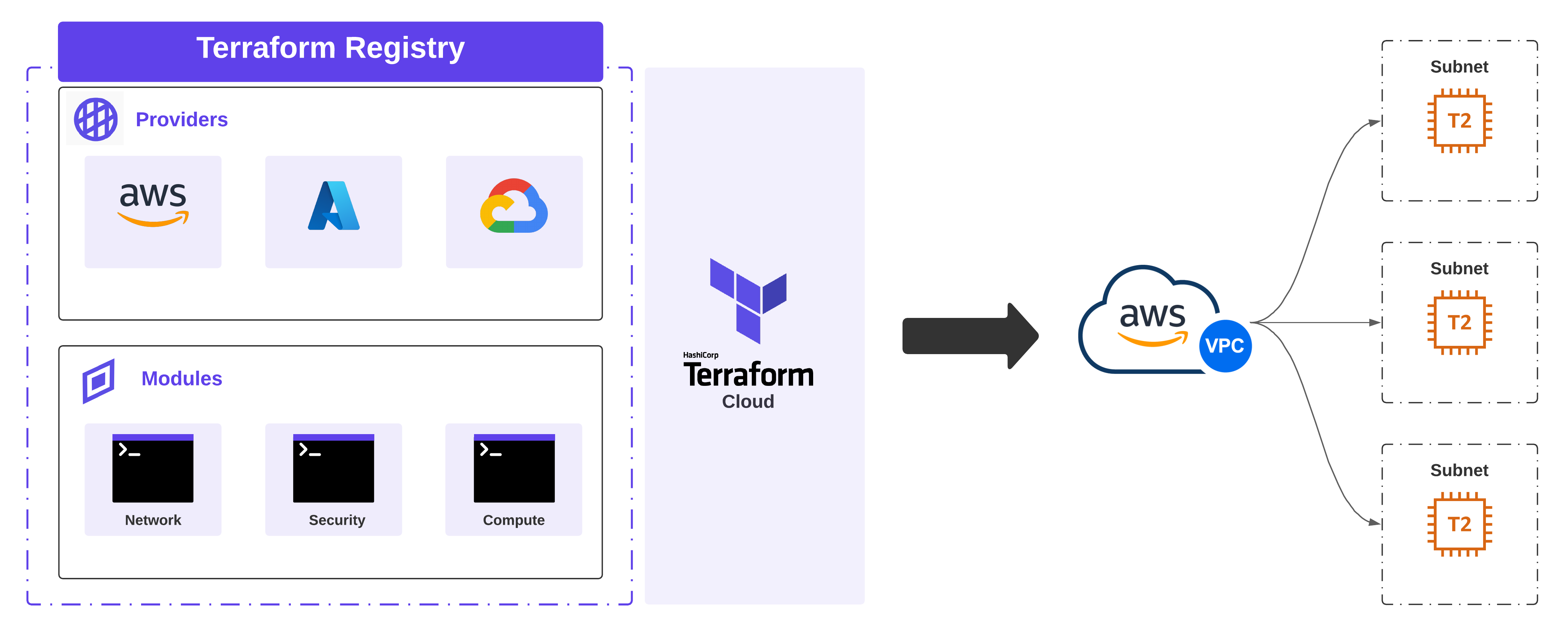
Terraform’s benefits are manifold, especially when it comes to managing AWS infrastructure:
- Automation and Consistency: Terraform automates the provisioning of AWS resources, reducing manual errors and ensuring consistent environments across development, staging, and production.
- Scalability: With Terraform, scaling your infrastructure up or down becomes a matter of adjusting a few parameters in your configuration files, without the need to manually manage each resource.
- Cost Efficiency: By codifying your infrastructure, Terraform allows for precise control over your resources, helping to reduce wasted spend on unused or unnecessary resources.
Getting Started with the AWS Terraform Provider
Welcome to your guide on leveraging the AWS Terraform Provider – an essential tool for developers and infrastructure teams looking to automate their AWS cloud services with greater efficiency and reliability.
- Installation: Begin by installing the AWS Terraform provider directly from the Terraform registry. This can be easily accomplished by visiting https://registry.terraform.io/providers/hashicorp/aws/latest. This link will lead you to the most up-to-date version of the provider, ensuring you have access to the latest features and improvements for your infrastructure management needs.
- Configuration: Once installed, the next step involves configuring the provider within your Terraform configuration files. This process includes specifying your AWS credentials (such as your access key and secret key) and the AWS region your resources will be deployed in. Proper configuration is critical to ensure that Terraform can successfully communicate with the AWS API and manage resources on your behalf.
- Resource Definitions: With the provider configured, you’ll then use Terraform’s declarative language to define the AWS resources you wish to provision. This could range from simple infrastructure components like EC2 instances and S3 buckets to more complex setups involving VPC configurations, Lambda functions, and more. Terraform’s clear and concise syntax makes it straightforward to define your cloud infrastructure as code.
- Deployment: After defining your resources, deploying your infrastructure is as easy as running Terraform commands. The `terraform apply` command, for example, tells Terraform to execute your plan, creating, updating, or deleting resources as defined in your configuration files. This approach to infrastructure management allows you to automate repeatable deployments and updates, significantly reducing the potential for human error and inconsistency.
Additional Resources
- Official Documentation: The official AWS Terraform provider documentation is a treasure trove of information, offering in-depth guidance on everything from installation and configuration to the specifics of individual AWS resources. Available at https://registry.terraform.io/providers/hashicorp/aws/latest, it’s an invaluable resource for beginners and experienced users alike.
- Example Configurations: Exploring example configurations can provide practical insights into how various AWS resources can be defined and managed using Terraform. These examples can be found on the Terraform registry or directly within the AWS documentation website. They serve as excellent starting points or references for your own infrastructure projects.
- Tutorials: Both AWS and HashiCorp (the creators of Terraform) offer a wide range of tutorials and learning resources. These materials are designed to help you get started with Terraform and the AWS provider, covering the basics for newcomers as well as advanced topics for more experienced users.
By integrating the AWS Terraform provider into your development and infrastructure management practices, you unlock the ability to manage and automate your AWS infrastructure in a secure, efficient, and repeatable manner. Whether you’re a solo developer or part of a larger infrastructure team, the AWS Terraform provider stands as a powerful ally in your cloud computing endeavors.
Overview of the AWS Terraform Provider and Its Features
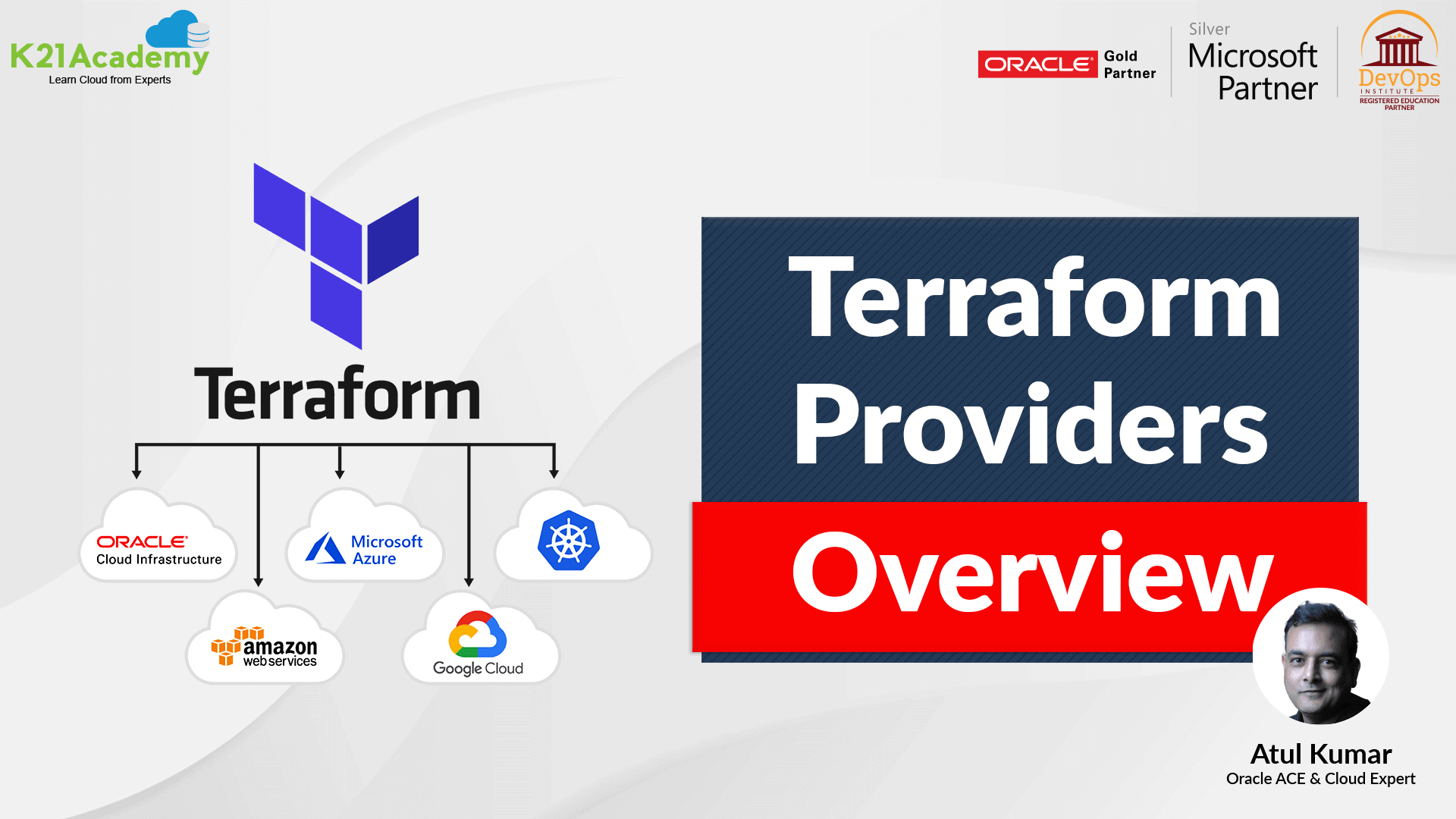
The AWS Terraform Provider is an official plugin that integrates Terraform with AWS, allowing users to define and manage a wide array of AWS services through Terraform configurations. It supports hundreds of AWS resources, from basic networking components, like VPCs and subnets, to more advanced services, such as Lambda functions and ECS containers. This integration not only simplifies resource management but also leverages the full potential of AWS’s vast offerings.
Integrating Terraform with other DevOps and cloud management tools can further enhance the efficiency and flexibility of managing AWS infrastructure. Tools such as Jenkins, GitLab CI/CD, and GitHub Actions can be used to automate Terraform workflows, enabling continuous integration and continuous deployment (CI/CD) practices. Integration with configuration management tools like Ansible, Chef, or Puppet allows for the seamless deployment and provisioning of software on AWS resources managed by Terraform. Monitoring and observability tools such as Datadog, Prometheus, or AWS CloudWatch can also be integrated to provide detailed insights into the performance and health of your AWS environment. Through these integrations, Terraform becomes a central piece in a wider ecosystem of DevOps tools, facilitating a holistic approach to cloud infrastructure management.
How to Use Terraform to Provision, Manage, and Update AWS Resources
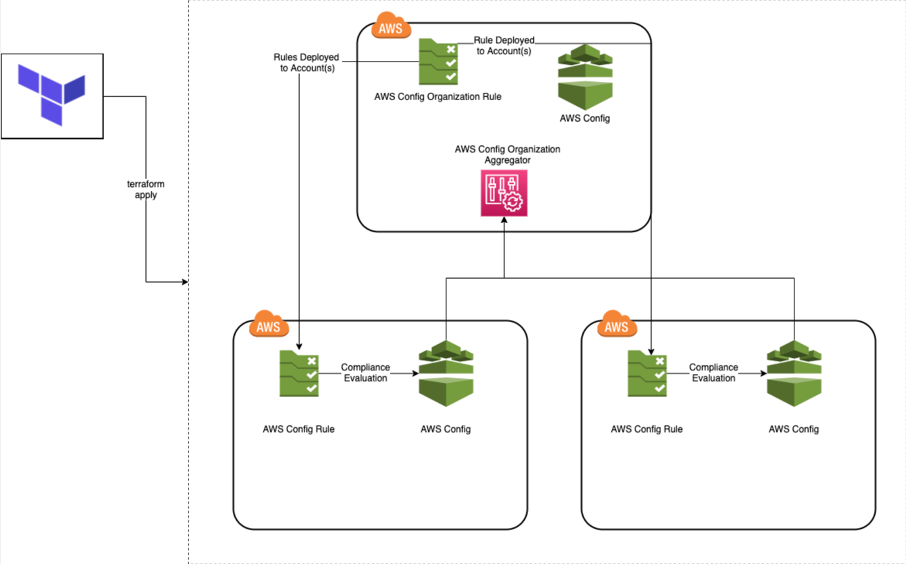
Getting started with the AWS Terraform Provider is an easy process that involves a few straightforward steps:.
- Install Terraform: The first step is to download and install Terraform from the official HashiCorp website. This will provide you with the necessary tools to begin provisioning your infrastructure.
- Configure the AWS Provider: Once Terraform is installed, the next step is to configure the AWS provider within your Terraform configuration file. This involves specifying the AWS provider and providing it with your AWS credentials, which will allow Terraform to interact with your AWS account and provision resources.
- Define Your Infrastructure: With the AWS provider configured, you can now start defining your infrastructure. This is done by writing configuration files in HCL (HashiCorp Configuration Language). In these files, you’ll specify the AWS resources you wish to provision, such as virtual machines, storage buckets, or databases.
- Initialize Terraform: Before you can apply your configurations, you need to initialize Terraform. This is done by running the `terraform init` command in your working directory. This command prepares the directory for use with Terraform, installing any necessary plugins and initializing the backend if specified.
- Apply Your Configuration: The final step is to apply your configuration. This is done by executing `terraform apply`. This command will prompt Terraform to analyze your configuration files, plan out the steps required to reach the desired state, and then execute those steps to create or update your infrastructure as defined. This step brings your infrastructure to life, creating or modifying resources as needed according to your specifications.
By following these steps, you can effectively use the AWS Terraform Provider to manage your AWS infrastructure in a simple, declarative way.
Best Practices for Using the AWS Terraform Provider
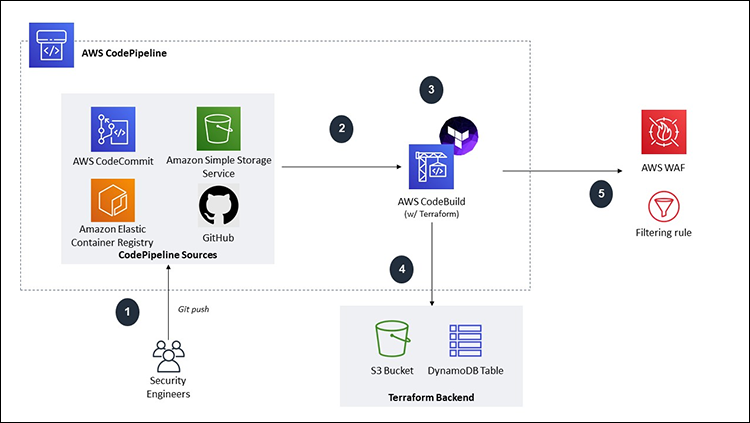
To fully leverage Terraform when working with AWS for optimal results, it’s important to adhere to several best practices:
- Version Control: Implement version control systems such as Git to manage and store your Terraform configurations. This practice ensures that all changes are meticulously tracked and can easily be reverted if necessary, providing a robust framework for collaboration and version tracking.
- Modular Design: Organize your Terraform configurations into modules. This approach allows for the creation of reusable and composable infrastructure components, significantly enhancing the efficiency and maintainability of your code. By using modules, you can simplify complex infrastructure deployments and promote code reuse across projects.
- State Management: Take full advantage of Terraform’s state management capabilities. Terraform maintains a state file which records the state of your resources in the real world. This feature is crucial for the correct operation of Terraform, as it enables Terraform to map real-world resources to your configuration, keep track of metadata, and perform resource updates and destructions safely and efficiently. Proper state management is key to ensuring that your infrastructure remains in sync with your configurations and prevents configuration drift.
Optimizing Your Use of Terraform with AWS
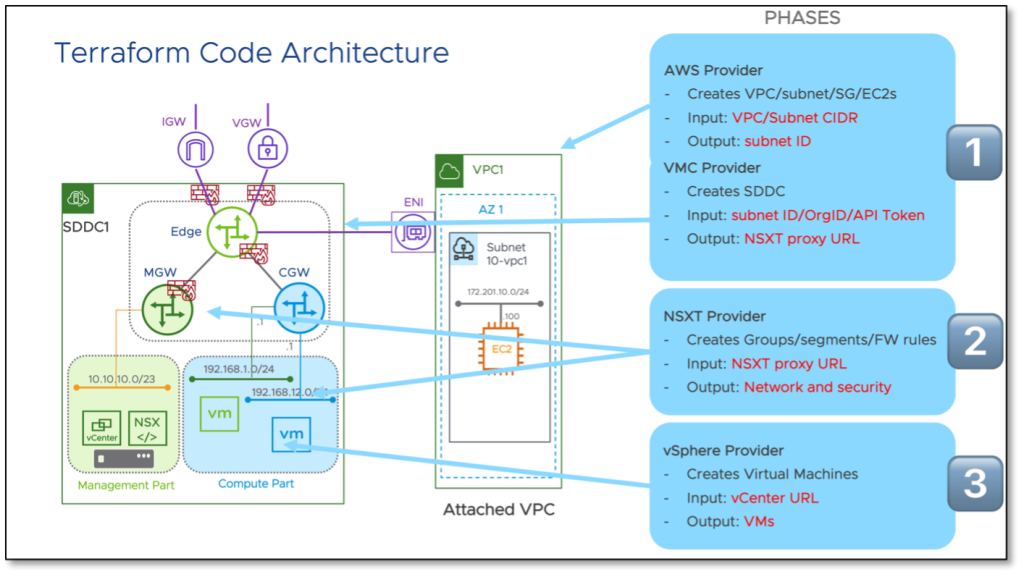
For cloud engineers and IT managers aiming to maximize their efficiency with Terraform in AWS environments, here are some strategic tips to enhance your workflow:
- Stay Updated: It’s crucial to regularly monitor the latest versions of Terraform and the AWS Provider. Doing so allows you to harness new features and improvements, ensuring your infrastructure as code practices remain cutting-edge.
- Use Terraform Cloud: For those looking to elevate their Terraform experience, Terraform Cloud offers a suite of advanced features. These include remote state management, which ensures your state files are secure and accessible, collaboration tools that facilitate team workflows, and CI/CD integration for streamlined deployment processes.
- Leverage Community Modules: The Terraform community is a rich resource of shared knowledge and tools. By utilizing community-developed modules for common AWS architecture patterns, you can significantly reduce development time and avoid reinventing the wheel. These modules are tested and proven, offering reliable solutions for your infrastructure needs.
Incorporating these practices into your Terraform strategy with AWS can lead to more efficient, reliable, and scalable cloud infrastructure management.
Future Developments in the AWS Terraform Provider
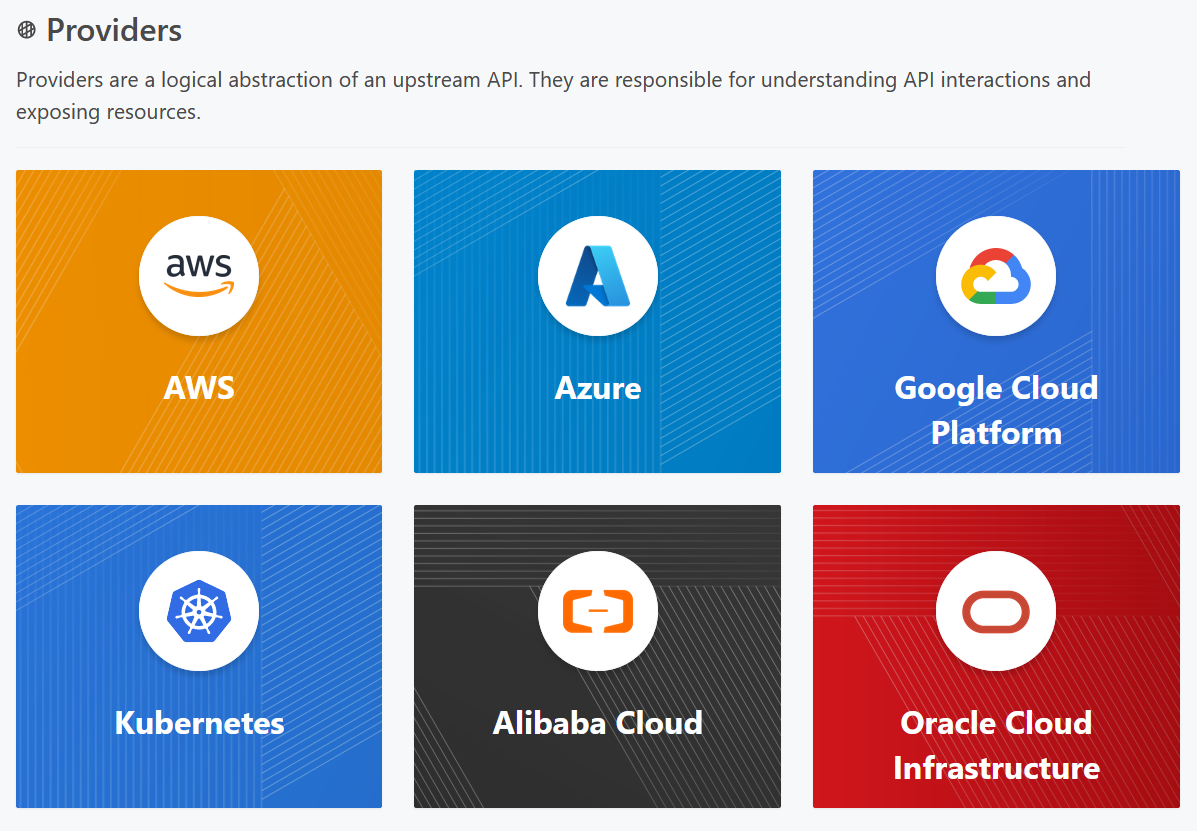
The AWS Terraform Provider continues to evolve, with HashiCorp and the community regularly contributing updates and new features. To stay informed of the latest developments, follow the official HashiCorp and AWS blogs, and participate in community forums and discussions.
In conclusion, the AWS Terraform Provider offers a powerful and flexible toolset for managing AWS resources efficiently and effectively. By following best practices and staying engaged with the community, cloud engineers and IT managers can significantly enhance their cloud infrastructure management strategies, paving the way for a more agile, cost-effective, and reliable cloud environment.