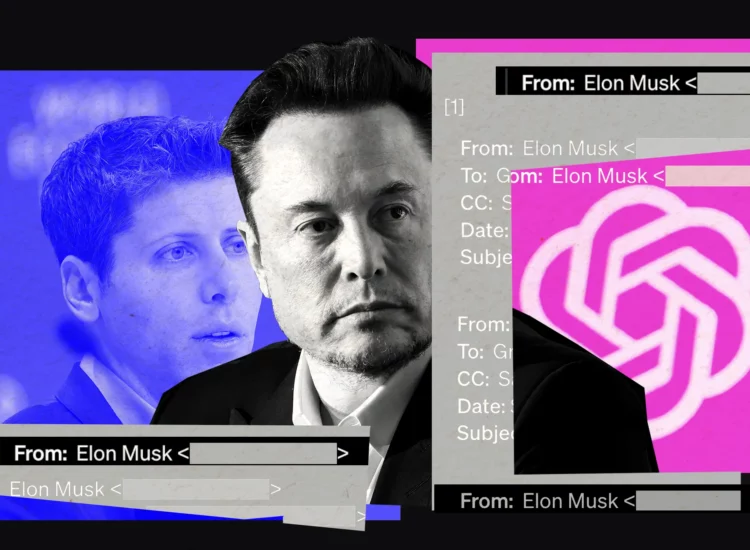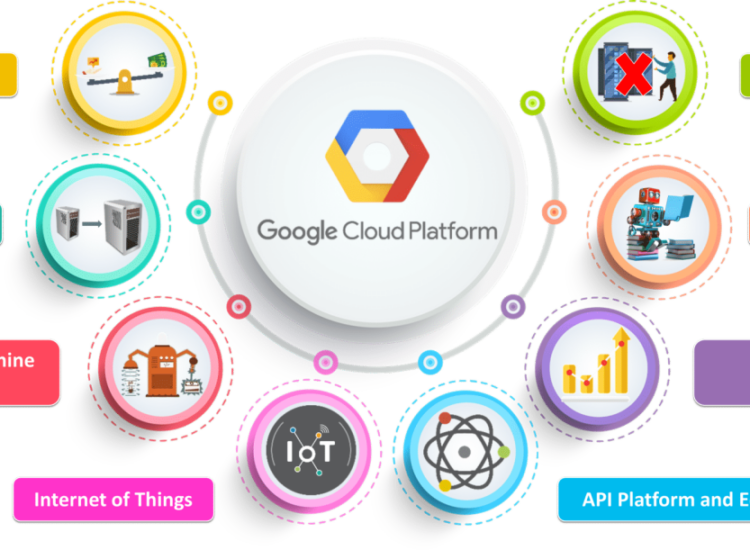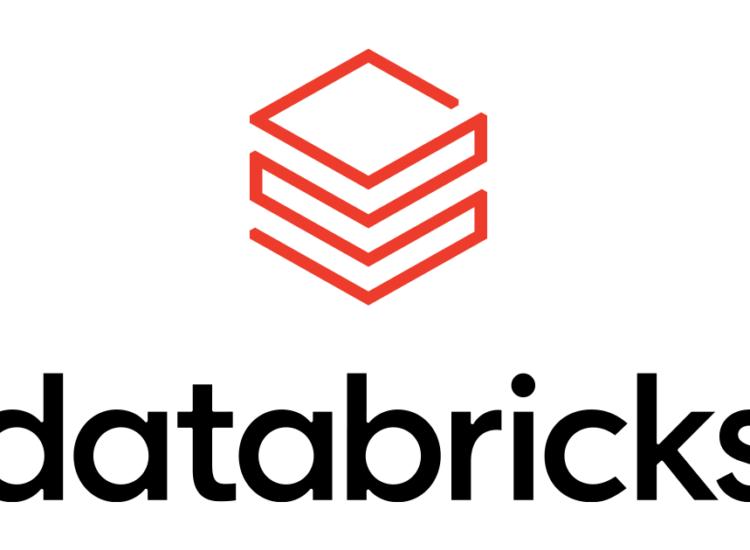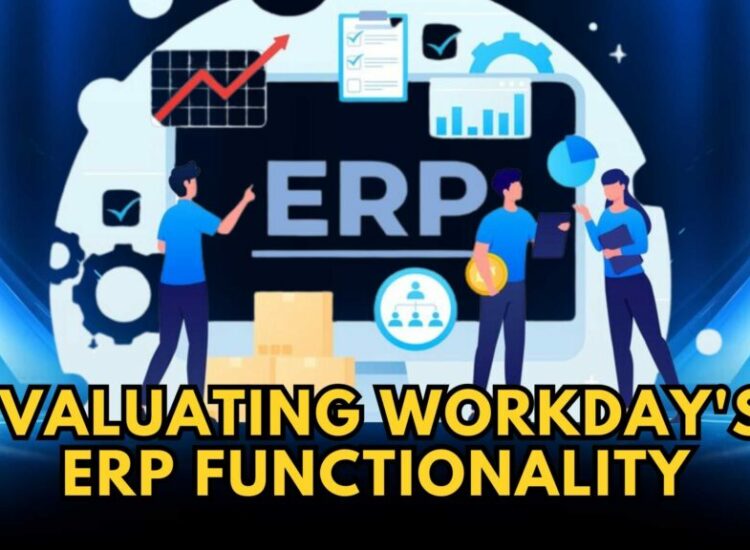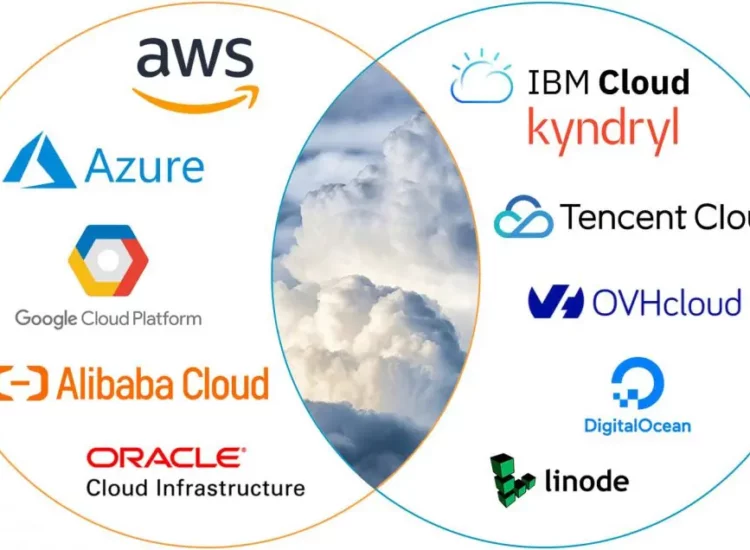Virtual server hosting has been revolutionizing the IT industry in recent years, providing countless benefits for IT professionals and businesses of all sizes. With virtualization technology, servers can be divided into multiple virtual machines (VMs), each running its own operating system and applications. This allows for better resource management, cost savings, scalability, and flexibility.
Toc
Understand virtual server hosting
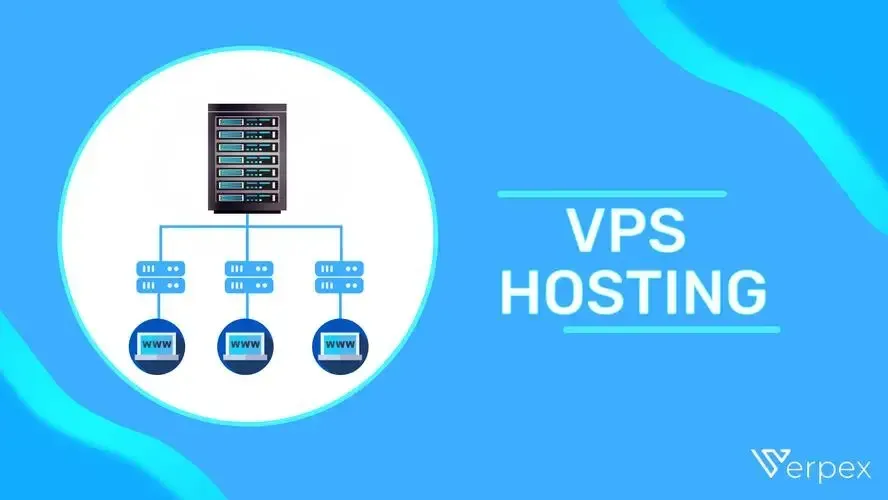
Before diving into the benefits of virtual server hosting, it’s important to understand how it works. In traditional server hosting, a single physical server is used to host multiple websites or applications. This setup can lead to resource wastage and inefficiency as each website or application may not require the full capacity of the physical server.
In today’s fast-paced digital world, IT professionals are constantly seeking solutions that offer flexibility, efficiency, and robust security. Virtual Server Hosting emerges as a beacon of innovation in this quest, providing a myriad of benefits tailored to meet the dynamic needs of businesses and their tech teams. This article dives into the essence of virtual server hosting and why it’s becoming the go-to choice for IT experts.
How virtual server hosting works?
Virtual server hosting works by using virtualization software, such as VMware or Hyper-V, to create and manage multiple VMs on a single physical server. The hypervisor manages the allocation of resources, such as CPU, RAM, and storage, to each individual VM.
These VMs act as independent servers with their own operating system, applications, and settings. This allows for better resource utilization, as the physical server’s resources are divided among multiple VMs.
Moreover, virtual server hosting also offers the ability to easily scale up or down by adding or removing VMs as needed. This makes it a cost-effective solution for businesses that experience seasonal spikes in website traffic or have fluctuating IT needs.
Benefits of virtual server hosting
Virtual server hosting offers numerous benefits for IT professionals, including:
- Cost savings: By utilizing virtual server hosting, businesses can save on hardware and infrastructure costs as they do not need to invest in multiple physical servers. Additionally, the efficient use of resources leads to cost savings on electricity and cooling.
- Scalability: With virtual server hosting, businesses can easily add or remove VMs depending on their needs, making it a highly scalable solution. This eliminates the need to invest in additional hardware as the business grows.
- Flexibility: Virtual server hosting allows for easy customization and management of VMs, providing IT professionals with the flexibility to tailor their server environment according to their specific needs and requirements.
- Better resource management: By dividing resources among multiple VMs, virtual server hosting ensures that resources are utilized efficiently and there is no interference between different websites or applications.
- Enhanced security: With each VM running its own operating system and isolated from other VMs, virtual server hosting offers enhanced security compared to traditional server hosting. This reduces the risk of one website or application affecting others in case of a security breach.
Advantages of virtual server hosting

Optimizing Performance, Security, and Scalability
the entire system being at risk. Additionally, virtual servers enable easier backup and recovery solutions, allowing IT professionals to quickly restore operations after an incident. This is especially beneficial for businesses that rely heavily on their online presence.
Virtual server hosting also offers better performance as each VM can be allocated specific resources based on its needs. This ensures that no single website or application can consume all the resources and slow down the entire system.
Reducing Downtime
Downtime can have a significant impact on a business’s reputation, revenue, and customer satisfaction. With virtual server hosting, businesses can minimize downtime by quickly migrating VMs to another physical server in case of hardware failures or maintenance.
Moreover, with automatic failover capabilities, virtual server hosting ensures that there is no single point of failure, minimizing the risk of website or application downtime.
Leveraging Virtualization for Enhanced IT Operations
Optimizing IT operations in a virtual server hosting environment involves strategic planning and execution. One effective approach is the implementation of automated management tools. These tools can help in monitoring the performance of virtual machines, managing resource allocation, and ensuring security standards are met. Automation not only streamlines these processes but also reduces the potential for human error, enhancing overall operational efficiency.
Another critical aspect of optimization is ensuring that virtual machines are properly secured. This includes regular updates and patches to VMs, strict access controls, and the use of advanced encryption methods to protect data both in transit and at rest. Virtual server hosting environments should also be regularly audited for vulnerabilities to prevent unauthorized access and potential data breaches.
Finally, to fully leverage the scalability benefits of virtual server hosting, IT professionals should adopt a dynamic resource allocation strategy. This approach involves continuously monitoring the demand for resources and adjusting allocations in real-time to meet these demands efficiently. This ensures that applications run smoothly without over or under-utilization of resources, leading to cost-effective and responsive IT operations.
By focusing on optimizing performance, ensuring robust security measures, and strategically managing scalability, IT professionals can maximize the advantages offered by virtual server hosting. This not only supports the growth and flexibility of businesses but also enhances the effectiveness of IT operations, paving the way for innovation and technological advancements.
Case Studies: Real-World Success with Virtual Server Hosting

Many businesses have successfully implemented virtual server hosting, and here are two examples of how it has benefited them:
- Small Business Success: A small retail business was experiencing significant growth in online sales but could not afford the high costs associated with maintaining multiple physical servers. By switching to virtual server hosting, they were able to reduce their hardware and infrastructure costs significantly while also improving website performance during peak times. This allowed them to continue expanding their online presence without worrying about server limitations.
- Enterprise Efficiency: A large corporation with multiple departments and websites needed a solution that could handle the diverse needs of each department, including e-commerce, data management, and customer portals. By utilizing virtual server hosting, they were able to create individual VMs for each department, providing them with the flexibility and customization they needed. This not only improved efficiency but also saved on hardware costs as they did not need to invest in separate physical servers for each department.
Overall, virtual server hosting can provide significant benefits for businesses of all sizes by optimizing performance, enhancing security, and providing cost-effective scalability. With proper planning and management, businesses can take advantage of this technology to achieve their goals and stay competitive in the ever-evolving digital landscape. So, if you haven’t already, it’s time to consider making the switch to virtual server hosting for your business. So, whether you are a small business looking to grow or an established enterprise seeking enhanced efficiency, virtual server hosting can be the solution you need for success in the digital world.
Key Considerations When Choosing a Virtual Server Hosting Provider
When selecting a virtual server hosting provider, IT professionals should consider their specific needs, the provider’s security measures, scalability options, support quality, and the cost-effectiveness of their plans. Understanding these factors will help in choosing a provider that best fits the organization’s requirements.
Implementation of Virtual Server Hosting
Implementing Virtual Server Hosting: A Step-by-Step Guide
To successfully deploy virtual server hosting within an organization, IT professionals must follow a structured approach. This guide outlines the essential steps to implement virtual server hosting effectively:
- Assessment and Planning: Begin with a comprehensive assessment of your current IT infrastructure and workloads. This will help identify the requirements for virtual server hosting, including hardware, software, and network resources. Planning should also include defining objectives for scalability, performance, and security.
- Choosing the Right Virtualization Software: Selecting suitable virtualization software is crucial. Consider factors such as compatibility with existing systems, features, scalability, and cost. Popular virtualization platforms include VMware, Hyper-V, and KVM, each offering unique advantages.
- Hardware Acquisition and Preparation: Based on the assessment, acquire the necessary hardware or upgrade existing systems to meet the specifications required for virtualization. This includes servers with adequate CPU, RAM, and storage capacity, along with network infrastructure to support virtualized environments.
- Installation and Configuration: Install the chosen virtualization software on the host server and configure it according to your organization’s needs. This step involves setting up the hypervisor, creating virtual machines, and allocating resources.
- Migrating Workloads: If transitioning from physical servers, plan and execute the migration of workloads to the new virtual machines. This process should be carefully managed to minimize downtime and ensure data integrity.
- Security Measures: Implement robust security protocols to protect the virtual server environment. This includes configuring firewalls, installing antivirus software, and ensuring proper encryption of data. Regularly update and patch systems to safeguard against vulnerabilities.
- Monitoring and Management: Use monitoring tools to track the performance and health of virtual machines and the underlying host server. Effective management practices are vital for optimizing resource utilization, preventing performance bottlenecks, and managing costs.
- Backup and Disaster Recovery: Establish a reliable backup and disaster recovery plan. Regular backups of virtual machines and data ensure quick recovery in case of data loss or system failure.
- Training and Support: Provide training for IT staff and end-users on navigating the virtual server environment and implementing best practices. Ensure ongoing support is available to address any issues promptly.
Implementing virtual server hosting transforms the IT landscape of a business, offering improved efficiency, scalability, and flexibility. By following a systematic approach, organizations can harness the full potential of virtualization to meet their evolving needs and objectives.
Top 5 Challenges when Implementing Virtual Server Hosting
While the benefits of virtual server hosting are significant, implementing it can be a complex process. Here are the top five challenges organizations may face when deploying virtualization:
- Compatibility Issues: Migrating workloads from physical to virtual servers may present compatibility challenges, especially with legacy systems or proprietary software.
- Resource Allocation and Management: Improperly allocating resources can lead to performance issues and wasted resources. Effective resource management practices are crucial for optimizing efficiency and controlling costs.
- Security Concerns: Virtual server environments are vulnerable to cyber threats, making it essential to implement robust security measures and regularly update systems.
- Training and Knowledge Gaps: The successful implementation of virtual server hosting requires a certain level of expertise in the IT team. Lack of knowledge and training may lead to challenges in managing and troubleshooting virtual machines.
- Initial Investment Costs: While virtual server hosting can ultimately lead to cost savings, the initial investment costs for hardware and software can be significant. Organizations must carefully consider their budget and long-term goals when implementing virtual server hosting. Overall, though there may be challenges in implementing virtual server hosting, the benefits far outweigh them. With careful planning, effective management practices, and ongoing support, organizations can successfully harness the power of virtualization to drive their digital transformation journey.
Conclusion

In conclusion, the transition to virtual server hosting represents a significant but worthwhile shift for businesses aiming to modernize their IT infrastructure. While the implementation process comes with its set of challenges, including compatibility issues, resource management, security vulnerabilities, knowledge gaps, and initial investment costs, the overarching advantages such as enhanced efficiency, scalability, and flexibility make it an appealing choice. Organizations that carefully plan and execute the migration to virtual server hosting, keeping in mind the key considerations and best practices outlined above, can expect to see substantial improvements in their operational capabilities and overall IT performance. Ultimately, the decision to adopt virtual server hosting should be driven by a strategic vision for future growth and the pursuit of technological efficiency.